Configurazione Windows Media Center: Satellite STB (Sky)
Per iniziare, aprire Media Center selezionare Impostazioni quindi TV, vedrete le imposrazioni si Configura segnale TV, selezionare le opzioni riguardanti il vostro segnale TV: |
 |
If you have a previous tuner setup in Media Center you may receive the following warning, simply click Yes to continue the setup: |
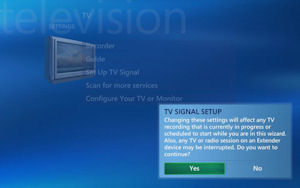 |
Click next to continue: |
 |
You can change what region you are setting up the signal for, by default this will be set to the same region your computer is set to, confirm this is correct and click Next to continue: |
 |
You will now need to specify the type of signal you are using, we recommend you select to manually configure your TV signal |
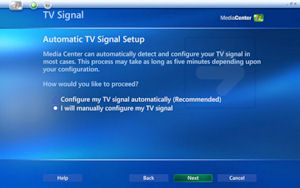 |
Please select Satellite then click Next to continue: |
 |
Read and make sure you follow the preperations then click Next to continue: |
 |
Please select the type of connection you are using then click Next to continue: IMPORTANT! For most set top boxes we recomend using a SCART to composite cable, however if you are using a SKY Plus box you can use a direct Svideo + Audio connection from that box which will allow the very best recording possible by our device. |
 |
You will now be asked some questions about the reomte used to control your STB, select Yes then Next to continue: |
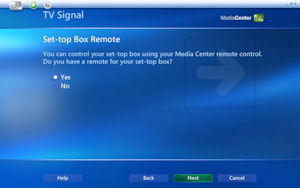 |
Click Next to continue: |
 |
Use the remote provided with your STB and press the 0 button for a few seconds, you may also need to do this for other buttons on your remote. |
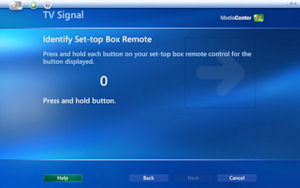 |
Once your remote has been identified you will be able to click Next to continue: |
 |
Now select the number of channel digits needed to chanel TV channel on your STB (note SKY users we recommend 3 digits), click Next to continue: |
 |
Select if you need to press enter/ok after enterting the channel number on your STB then click Next to continue. |
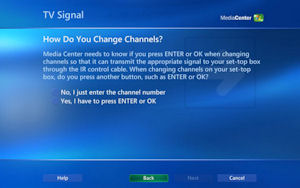 |
You can now test the channel number changing on your STB, enter number using your keyboard or Media Center Remote and you should see the channel changing. confirm this then click Next to continue. |
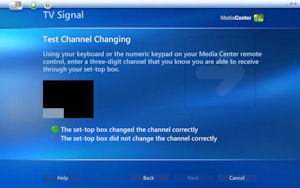 |
Here you can test how fast Media Center is able to change channels on your STB, if Media Center trys to change too quickly you will not see a channel change happen. Confirm your selection then click Next to continue. |
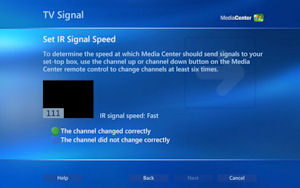 |
Click Next to continue: |
 |
You have now finished configuring the signal, we recommend however that you set up the Guide to gain the full experience from your Media Center PC. Select Set Up Guide listings then click Next to continue: |
 |
Click next to continue: |
 |
Confirm that you wish to use the Guide and click next to continue: |
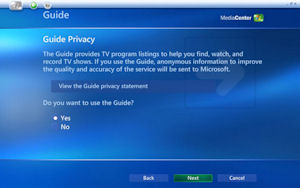 |
You will need to agree to the Guide Terms of Service, please read the ToS and select I agree then click next if you wish to continue: |
 |
Enter your Post Code in the spaces provided, click next to continue: |
 |
Media center will now connect to the internet and download the local provider information, please wait: |
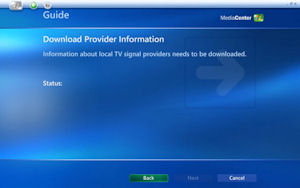 |
Once finished you will be able to click next to continue: |
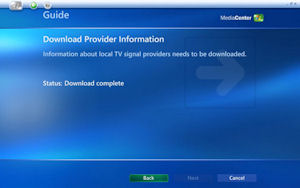 |
You will now need to select the TV signal provider, SKY users need to select the SKY Digital option, click Next to continue: |
 |
Media Center will now begin to download the Guide data, this may take a few minutes to complete, please wait: |
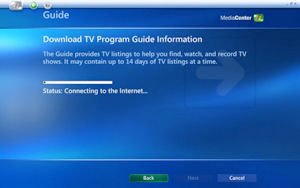 |
Once complete you will be able to click next to continue. |
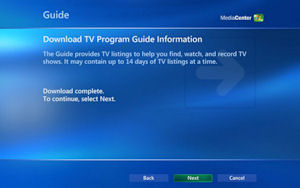 |
The wizard should now finish by itself and you will now be able to access Live TV through the My TV option. |
 |